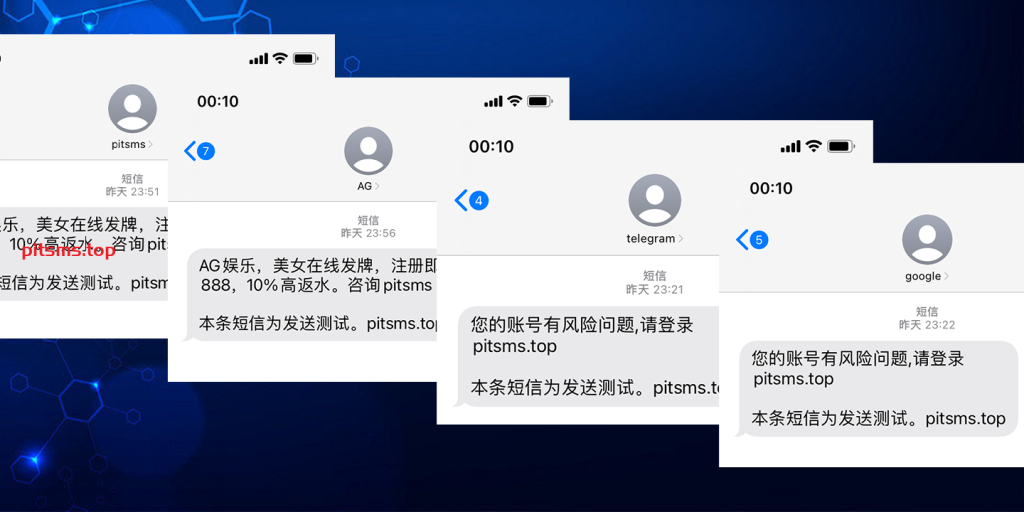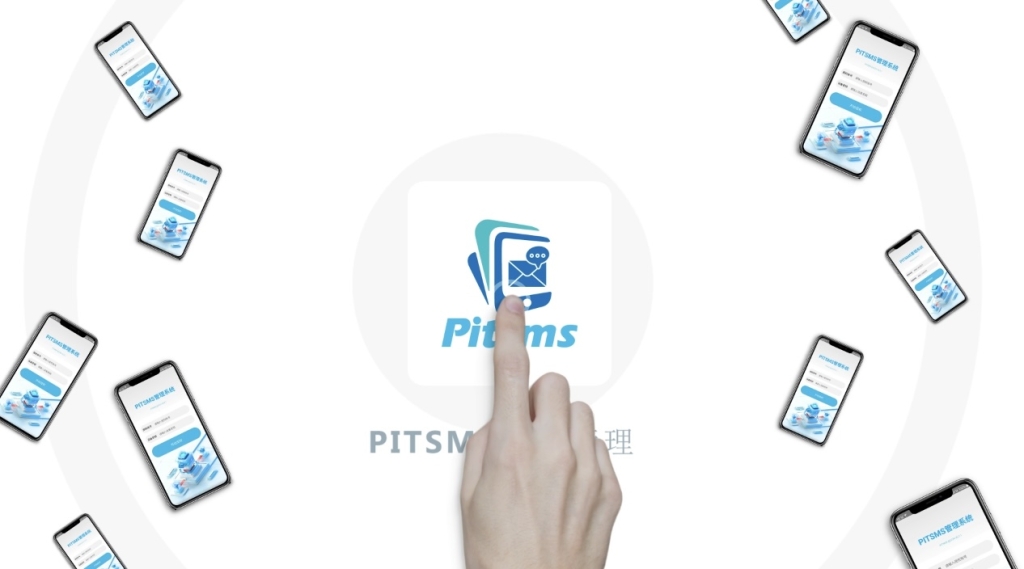PITSMS软件操作说明-中英双语版
操作教程
【Operation Tutorial】
软件界面【Software operation interface】
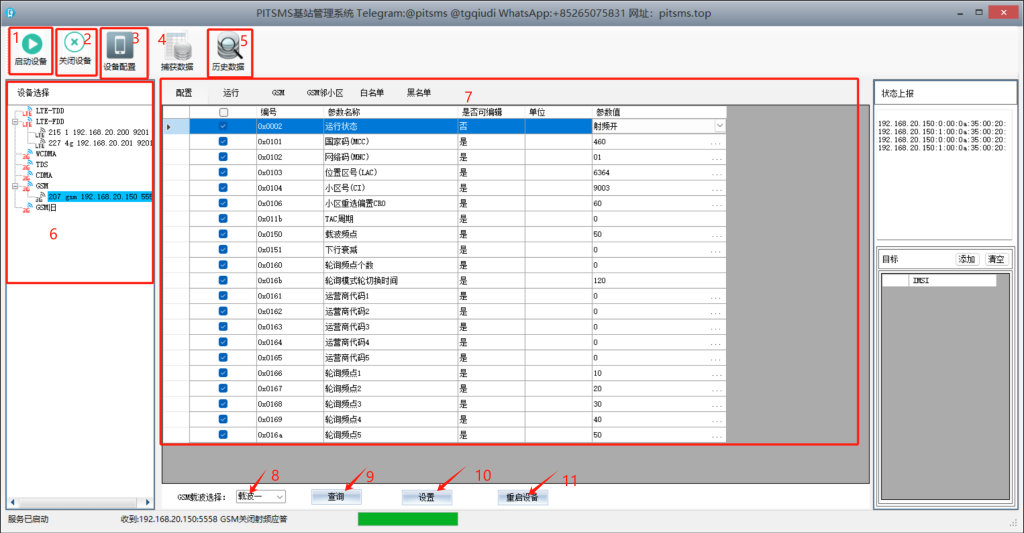
数字的定义【Definition of Numbers】
- 一键启动所有设备【1- One click start all devices】
- 一键关闭所有设备【2- One click shutdown of all devices】
- 添加设备【3- Add device-】
- 获取实时上号数据【4- Obtain real-time registration data-】
- 查询历史发送数据和上号数据【5- Query historical sending data and numbering data-】
- 设备列表【6- Device List-】
- 设备参数配置【7- Equipment parameter configuration-】
- GSM的载波设置【8- GSM carrier setting-】
- 查询配置参数【9- Query configuration parameters-】
- 上传配置参数【10- Upload configuration parameters-】
- 重启设备【11- Restart the device-】
!!!!!!!!
设备的连接【Connection of equipment】
软件控制端与app端应和设备再同一个局域网内,否则无法获取设备数据。
【The software control end and app end should be on the same local area network as the device, otherwise device data cannot be obtained.】
!!!!!!!!!
第一步【The first step】
查询设备是否在线【Check if the device is online】
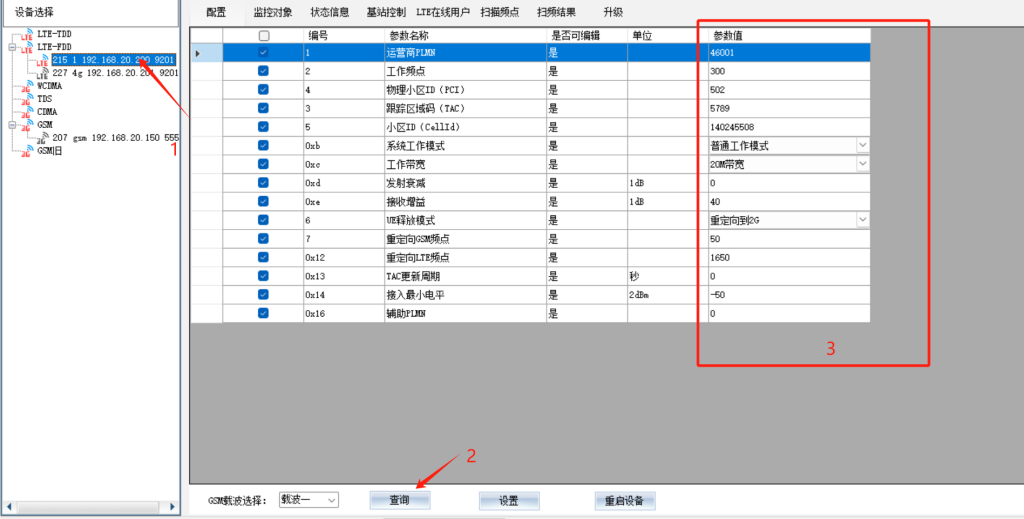
- 双击设备ip【 1- Double click on the device IP】
- 点击查询【 2- Click on query】
- 显示数据则表示正常【 3- Displaying data indicates normal operation】
注: 错误特征【Error characteristics】
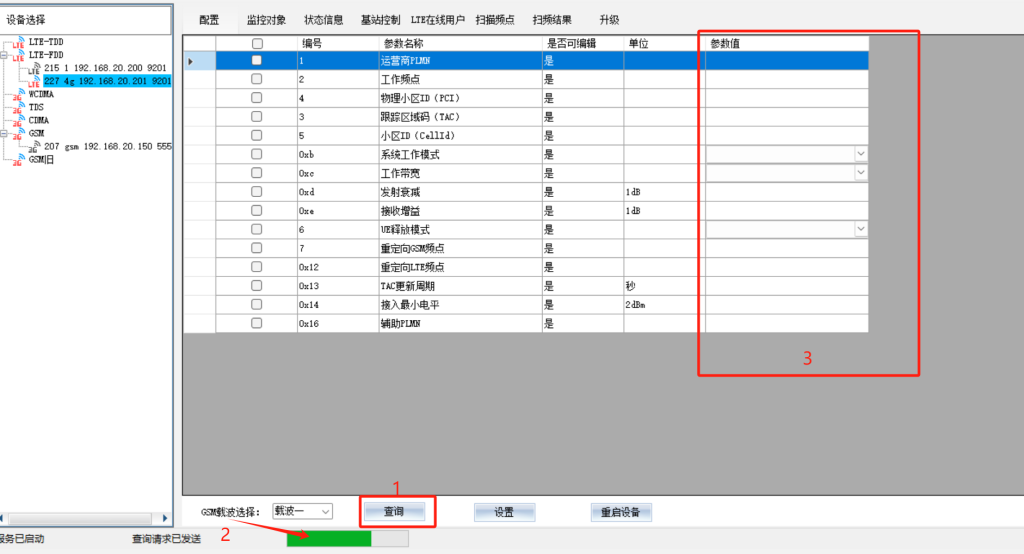
- 点击查询后【1- After clicking on the query button】
- 进度条未走完【 2- Progress bar not completed】
- 参数值是空【 3- The parameter value is empty】
解决方案【Solution】
1. 检查设备是否开机,开机后请等待3分钟左右;
【1. Check if the device is turned on, and wait for about 3 minutes after turning it on;】
2.设备和操作软件是否再同一个局域网;
【2. Is the device and operating software on the same local area network;】
3.检查供电是否异常。
【 3. Check if the power supply is abnormal.】
配置重定向参数
【Configure redirection parameters】
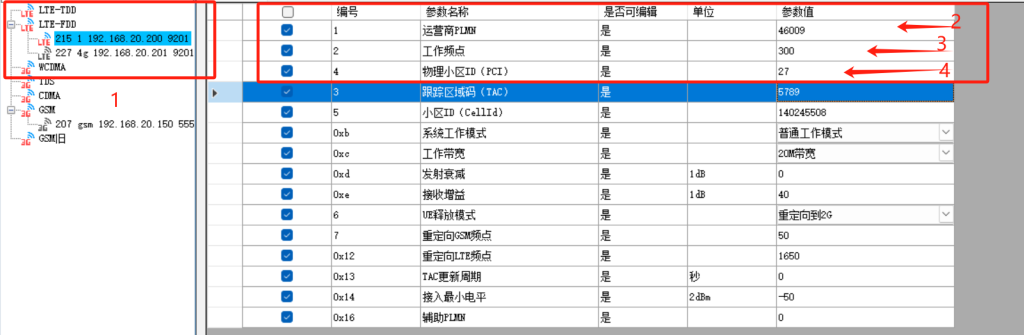
- 选择LTE列表内的数据并且点击查询后【1- Select the data in the LTE list and click on the query button】
- PLMN就是国家运营商代码 MCC+MNC【2- PLMN is the country operator code MCC+MNC】
- 工作频点就是EARFCN【3- The working frequency is EARFCN】
- 工作小区PCI【 4- Work Community PCI】
配置后点击设置![]() 上传数据
上传数据
【After configuration, click on Settings to upload data】
注:参考cellular-pro的app写入
【Refer to the Cellular Pro app for writing】
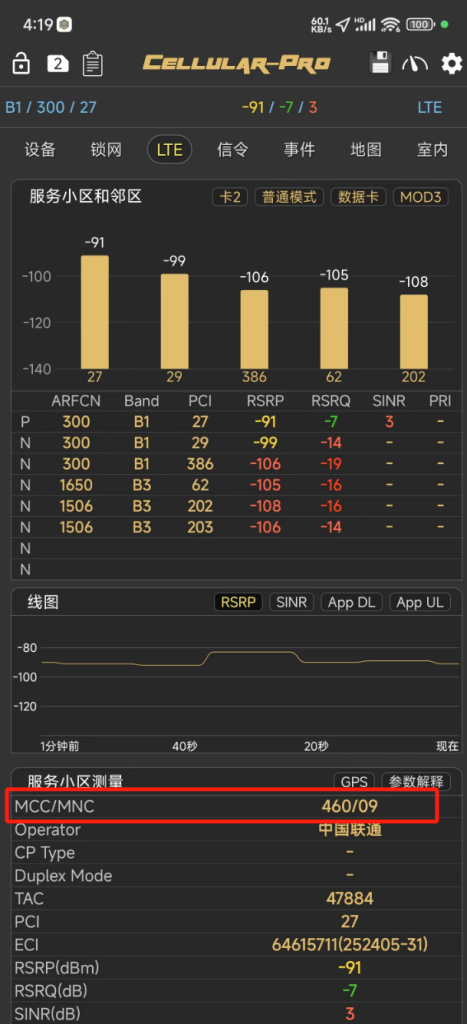
短信配置
【SMS configuration】
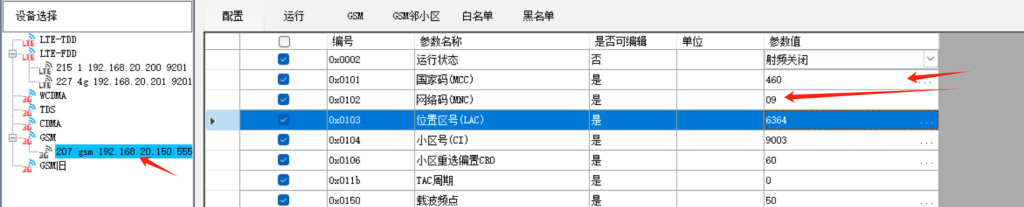
- 选择GSM的设备【 Select GSM device】
- 设置MCC【 Set MCC】
- 设置MNC【 Set MNC】
注: 参考cellular-pro
【Refer to cellular pro】
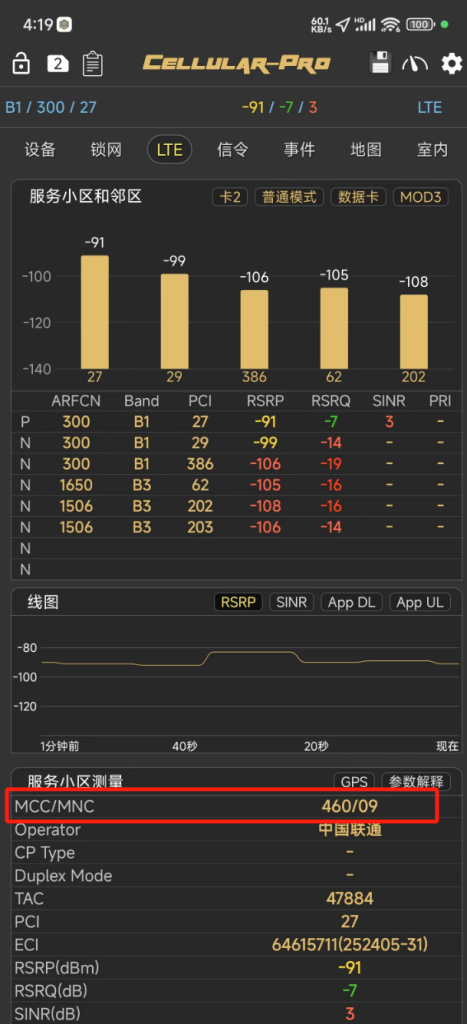
显示号码设置
【Display number settings】
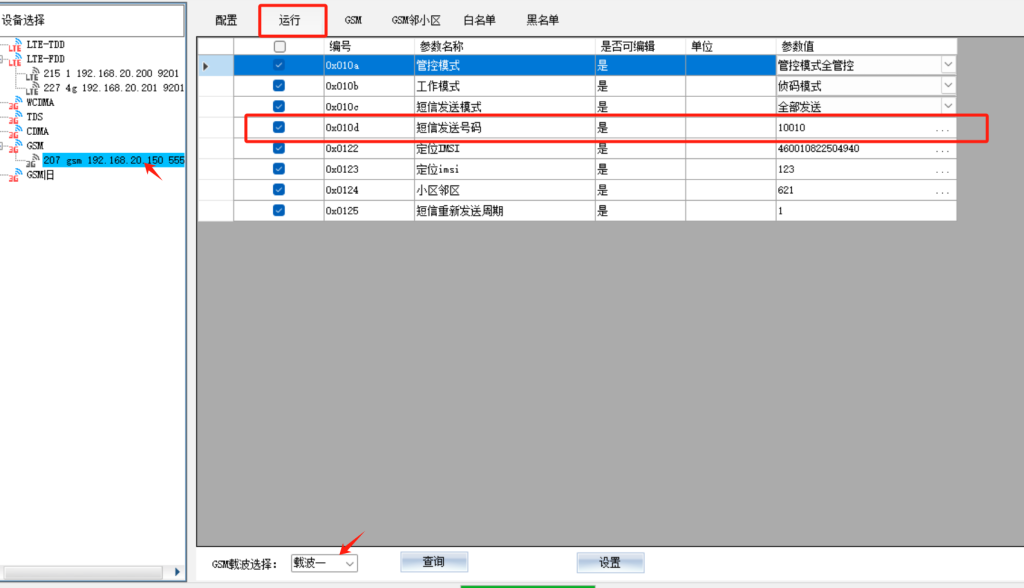
- 这里的显示号码是10010【The display number here is 10010】
- 修改后点击设置上传配置信息【After modification, click on Settings to upload configuration information】
短信内容设置
【SMS content settings】
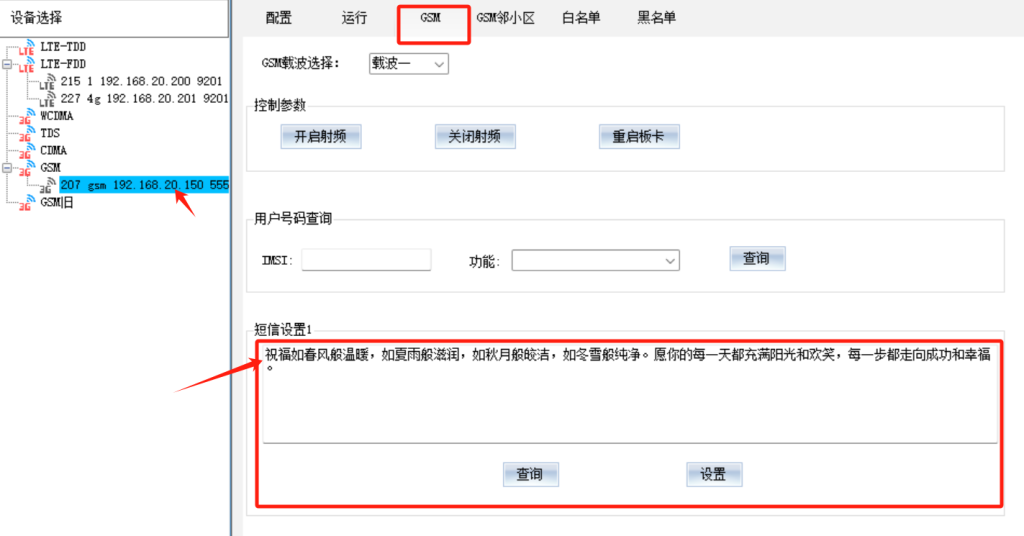
- 将短信内容配置进去后,点击设置即可完成【After configuring the SMS content, click on Settings to complete it】
启动设备
【Starting device】
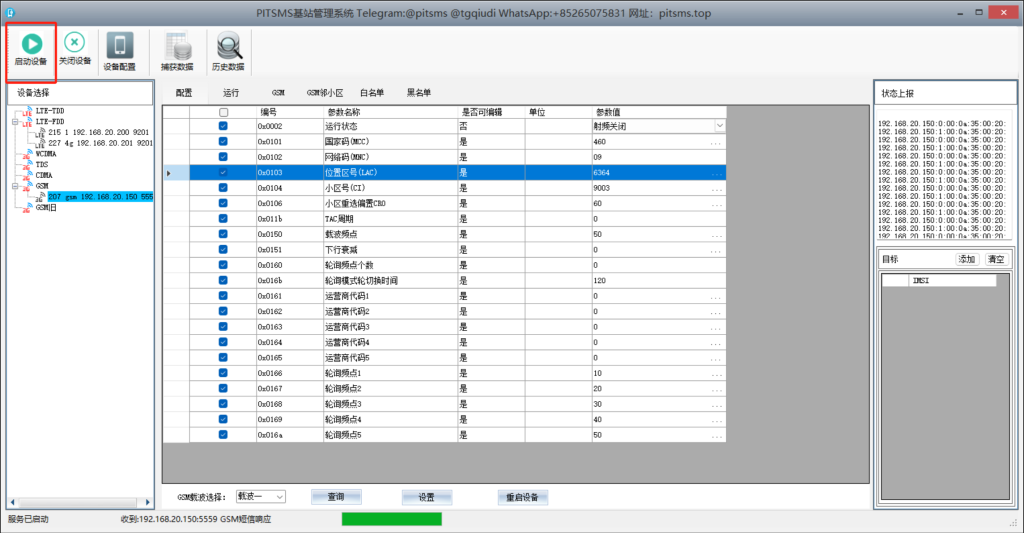
捕获数据
【Capturing data】

可以判断设备是否正常上号,以及实时获取上号数据,获取到IMEI表示短信已经成功推送。
【It can determine whether the device is properly registered and obtain real-time registration data. Obtaining IMEI indicates that the SMS has been successfully pushed.】
关闭设备
【Close device】
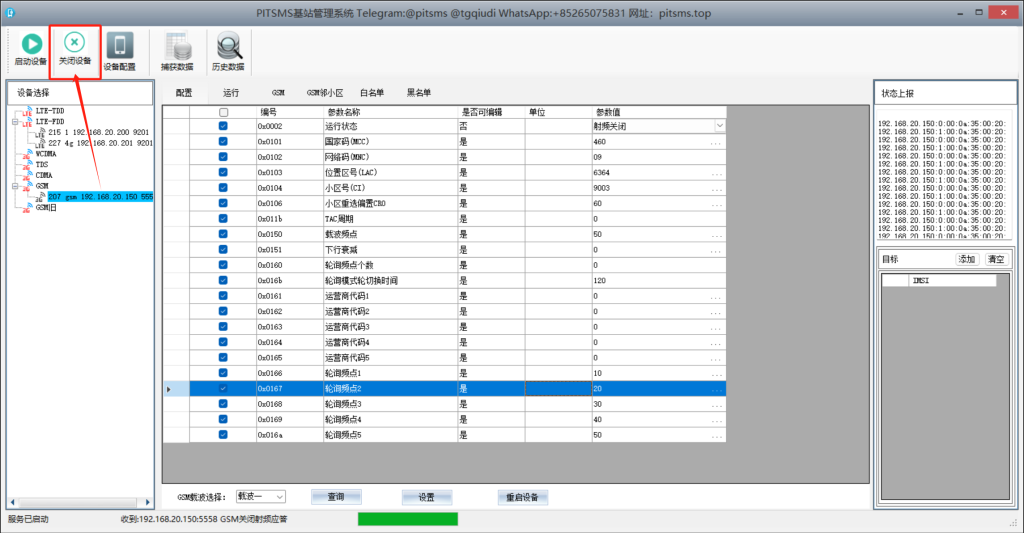
关闭所有设备的射频信号,建议关机前点击关闭。
【Turn off the RF signals of all devices. It is recommended to click close before shutting down.】
APP操作【APP operation】
打开APP【Open the APP】
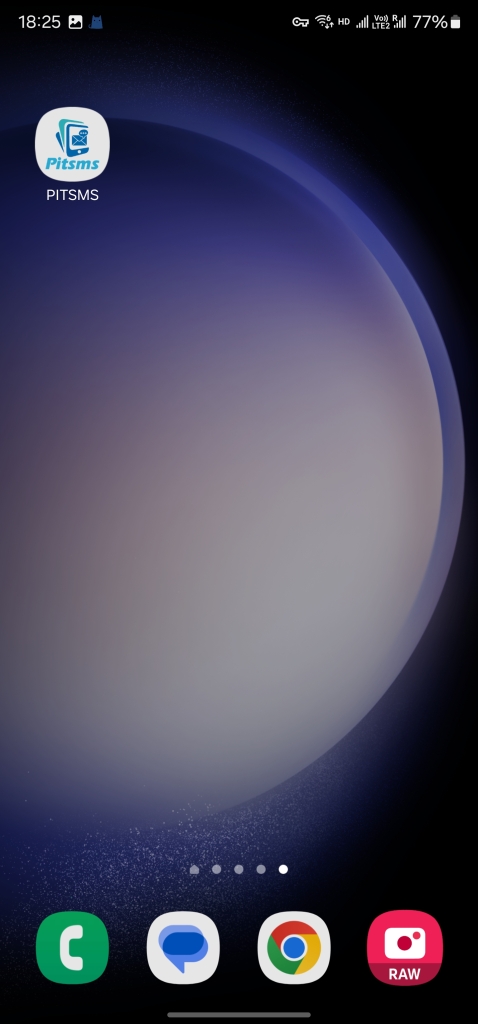
登录APP
【Log in to the app】

添加设备
【Add device】
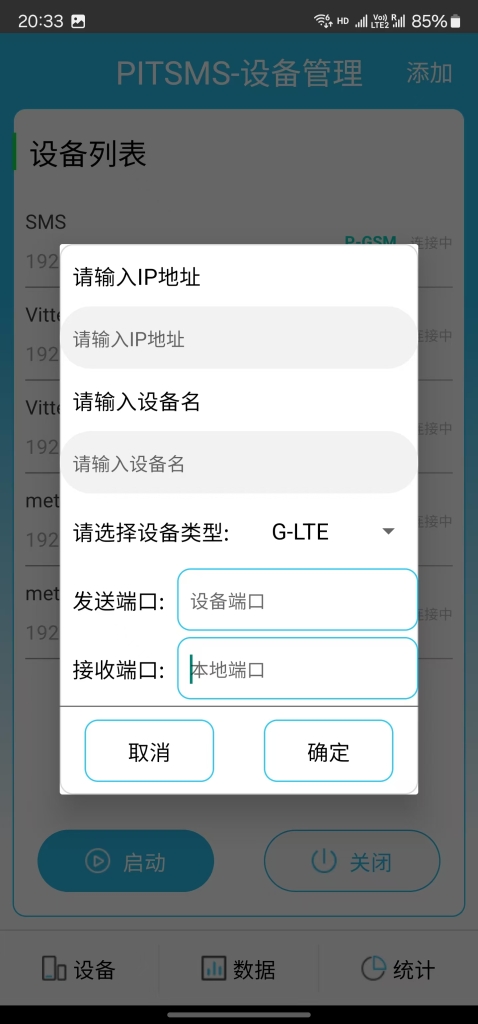
设备列表
【Device list】

重定向配置
【Redirect Configuration】

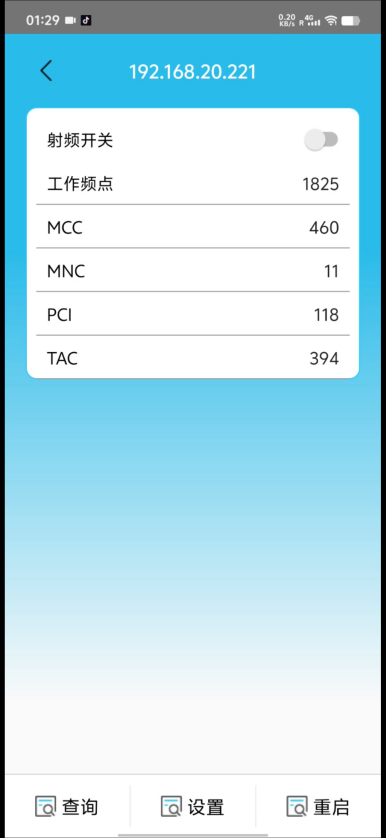
注: 参考cellular-pro
【Refer to cellular-pro】
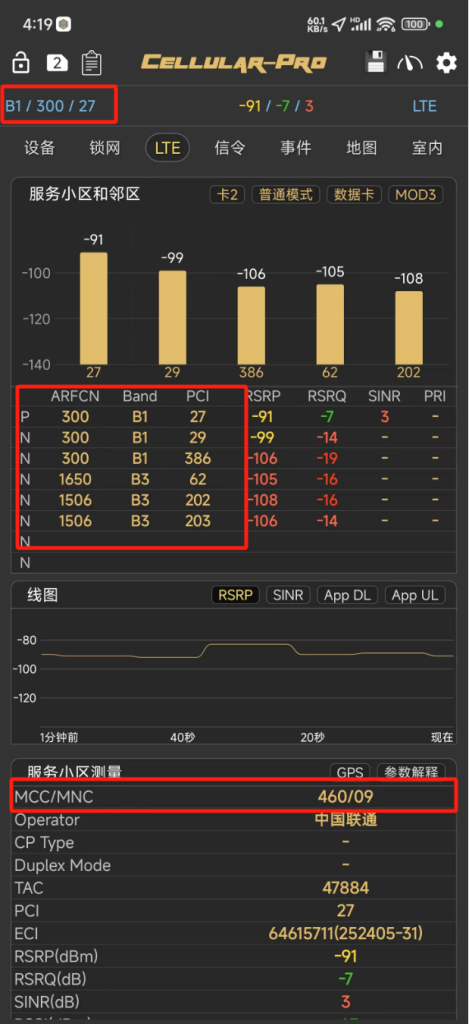
重定向只需要修改PLMN (mcc+mnc) 和工作频点 (earfcn) PCI的数值即可。
【Redirection only requires modifying the values of PLMN (mcc+mnc), operating frequency (earfcn), and PCI.】
修改数据以后点设置上传数据
【After modifying the data, click on the settings to upload the data】
短信配置
【SMS configuration】
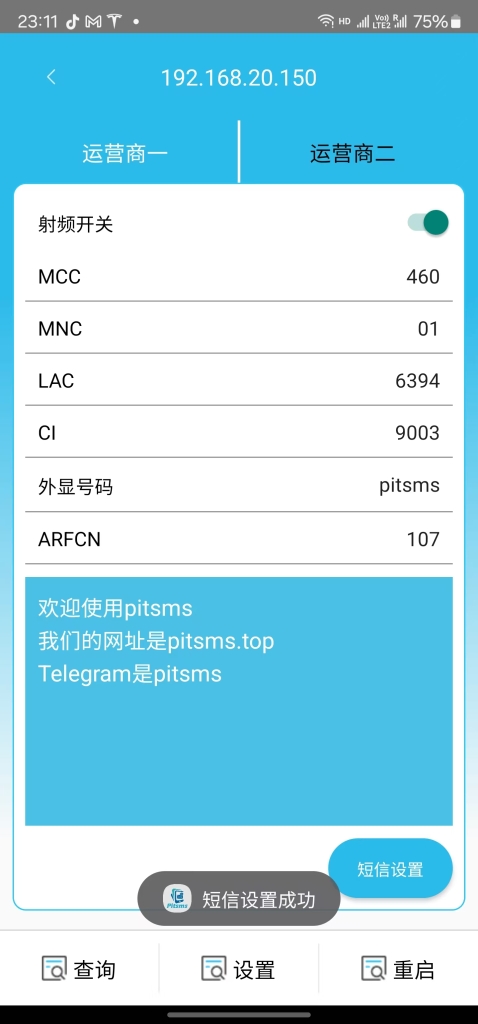
- 编辑短信内容后,点击短信设置上传数据【After editing the content of the SMS, click the SMS Settings to upload data】
- 其他参数配置完成后点击设置【After other parameters are configured, click Set】
启动设备【Start device】

- 启动设备前,先开始捕获数据【Start capturing data before starting the device】
- 启动设备【Start equipment】